Updating The Ticket Holder Details On Your Broome Mardi Gras Tickets.
Please Note: You will need to be the original ticket purchaser to be able to edit ticket holder details.
-
Go to https://www.stickytickets.com.au/member/tickets/guest and locate your tickets.
If you bought the tickets as a Guest (no account with Sticky Tickets), you may search for your tickets using the order number, or enter the credit card details you used to make the purchase. Please note that all fields on each option are required.
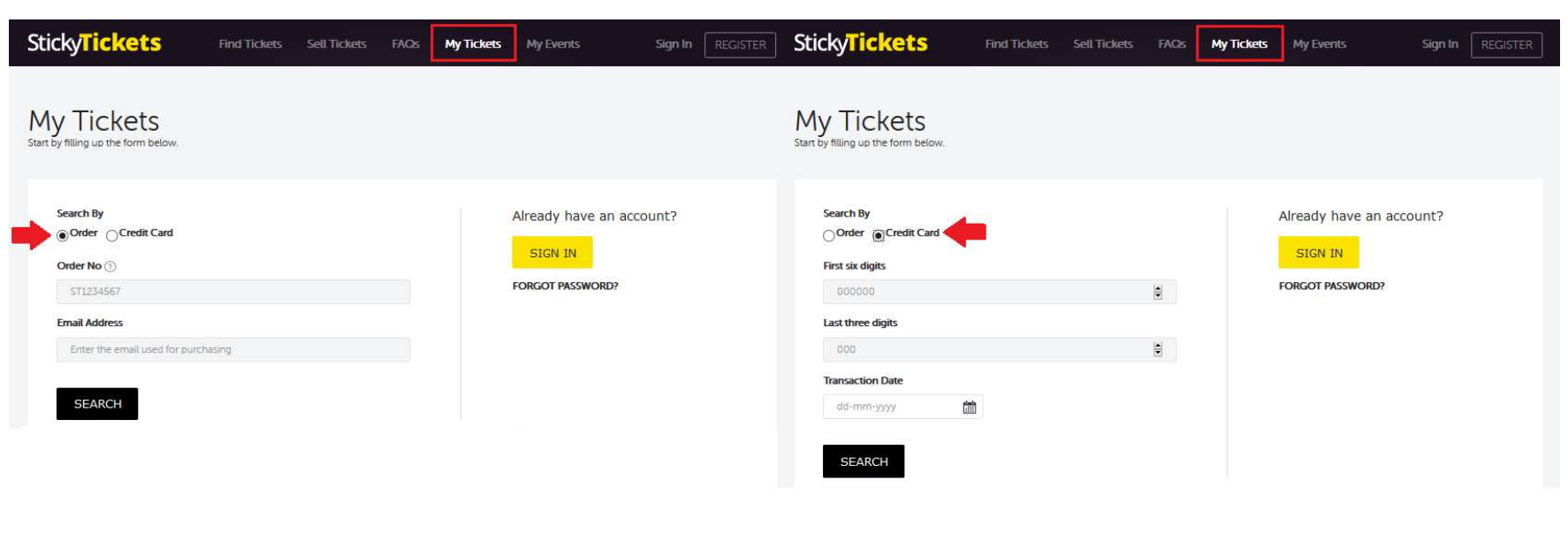
If you do have a ticket buyers account with Sticky Tickets, simply click on the Sign In button and enter your login details..
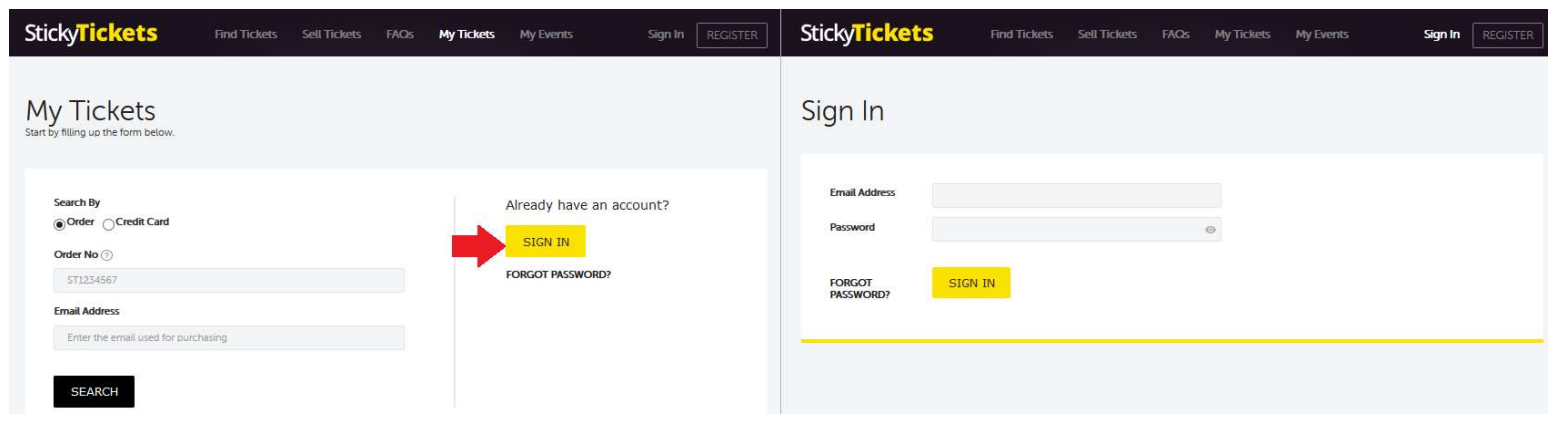
-
Once you have located your order (click on 'My Tickets' > 'Upcoming Events') scroll to the list of tickets. You will then see the "Edit" link which will allow you to update the ticket details.
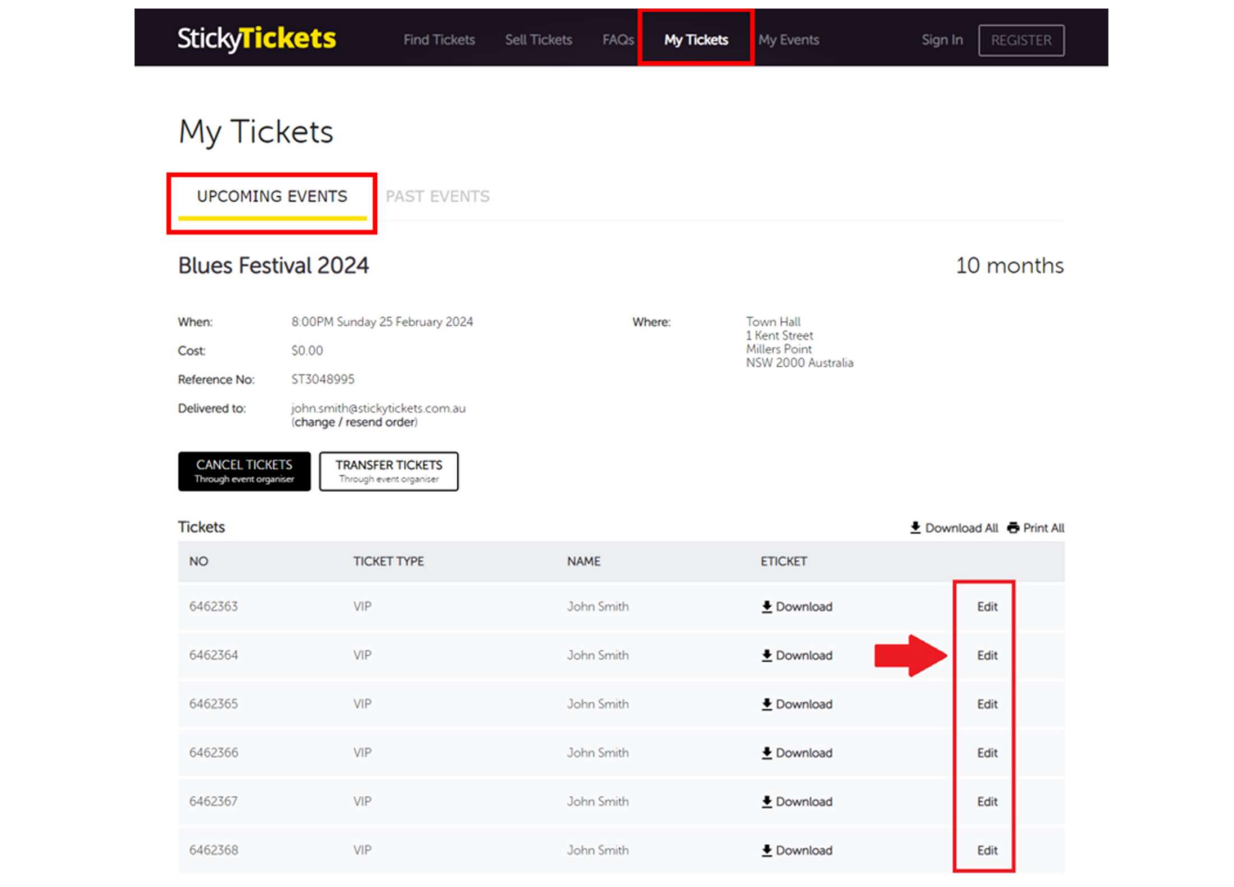
-
Click the 'Edit' link on any ticket you wish update, and remember to click on 'Continue' when you are done...
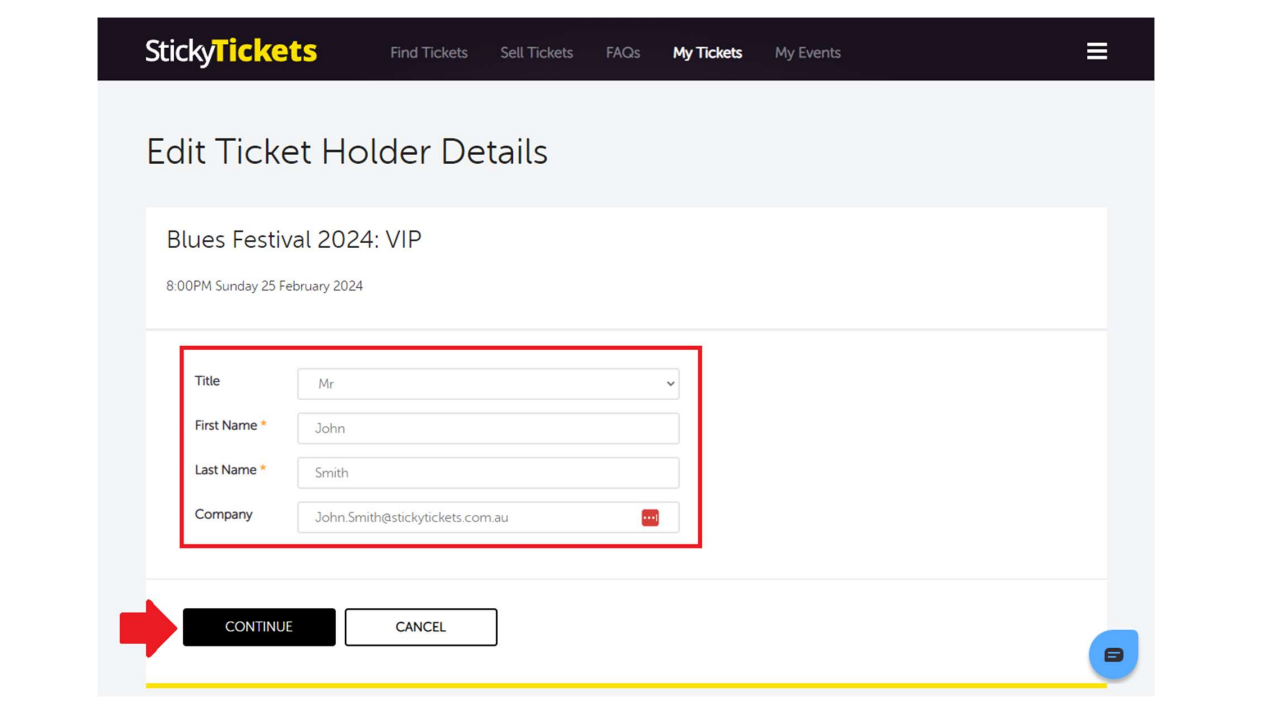
You may now download your tickets with the new ticket holder details. They will download as a PDF file which you may print and/or forward digitally to the appropriate ticket holder.
If you have any questions about this process, please contact Sticky Tickets at support@stickytickets.com.au or call us on 02 8766 0660.
